BEST PRACTICES FOR DATA MANAGEMENT WITH ADOBE AUDIENCE MANAGER
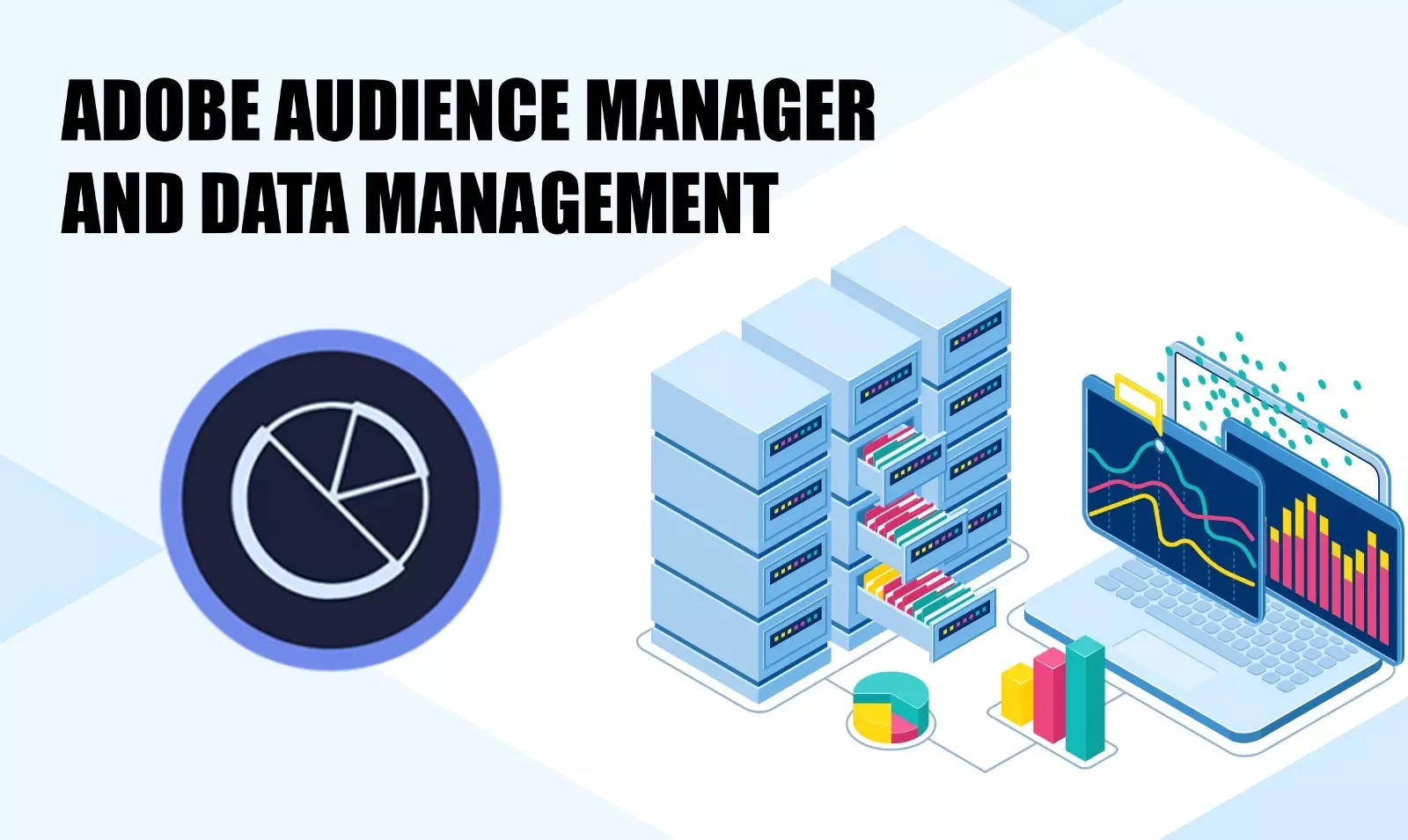
Adobe Audience Manager and data management
Adobe Audience Manager is a data management platform that enables businesses to collect, organize, and activate their customer data to deliver personalized and relevant experiences across all digital channels. It allows you to centralize all your customer data from various sources and create unique audience segments to target them with personalized ads and messages.
Data management is a critical aspect of any successful digital marketing strategy. With the increasing volume and complexity of customer data, businesses need to have the tools and resources to manage their data effectively. Adobe Audience Manager provides a robust platform for data management, which can help businesses improve their marketing efforts and drive better results.
By leveraging Adobe Audience Manager's data management capabilities, businesses can gain deeper insights into their customers, better understand their needs and preferences, and deliver highly personalized experiences across all digital touchpoints. The platform enables businesses to collect, analyze, and activate customer data, giving them a competitive edge in today's digital landscape.
In the next sections, we'll explore some best practices for data management with Adobe Audience Manager that can help businesses maximize the benefits of the platform and achieve their marketing goals.
Setting up and configuring Audience Manager
- Define your business objectives and data strategy
Before setting up Audience Manager, you should define your business objectives and data strategy. This will help you determine the type of data you need to collect, the audience segments you want to target, and the channels you want to use.
- Configure data sources
Adobe Audience Manager supports various data sources, including websites, mobile apps, and offline sources such as point-of-sale systems. You should configure these sources to ensure that all data is collected and stored in a central location.
- Create data collection rules
Data collection rules define how data is collected and processed. You can create rules for specific data types, such as website visits or app usage, to ensure that data is collected accurately and efficiently.
- Organize your data
Audience Manager allows you to organize your data using different data models, such as flat files, hierarchical models, or custom models. You should organize your data based on the specific needs of your business and audience.
- Define audience segments
Once you have collected and organized your data, you can define audience segments based on specific criteria, such as demographics, interests, or behavior. Audience Manager provides various tools to create and manage audience segments, such as the Audience Marketplace and Audience Lab.
- Integrate with other Adobe Marketing Cloud solutions
Adobe Audience Manager integrates seamlessly with other Adobe Marketing Cloud solutions, such as Adobe Experience Cloud, to provide a comprehensive data management and marketing solution. You should integrate Audience Manager with other solutions based on your business needs.
Understanding your audience and defining your data strategy
1. Identify Your Target Audience
To effectively manage your data, you need to identify your target audience. You can use Audience Manager's data analysis tools to gain insights into your audience's demographics, interests, and behavior. This information can help you create audience segments that are relevant and targeted.
2. Define Your Data Objectives
Before collecting data, you should define your data objectives. This will help you determine the types of data you need to collect, how to collect it, and how to use it to achieve your marketing goals.
3. Determine The Data Sources
You need to identify the data sources that are most relevant to your business. This can include website analytics, customer relationship management systems, point-of-sale systems, and more. Once you have identified the data sources, you can integrate them with Audience Manager.
4. Define Data Collection Rules
Data collection rules are essential for ensuring that data is collected accurately and efficiently. You can create rules for specific data types, such as website visits or app usage, to ensure that data is collected correctly.
5. Create Audience Segments
Once you have collected and organized your data, you can create audience segments based on specific criteria, such as demographics, interests, or behavior. Audience Manager provides various tools to create and manage audience segments, such as the Audience Marketplace and Audience Lab.
6. Continuously Evaluate And Optimize Your Data Strategy
To ensure that your data strategy is effective, you need to continuously evaluate and optimize it. You can use Audience Manager's reporting and analytics tools to monitor the performance of your audience segments and make adjustments as necessary.
Data Collection, Segmentation, And Organization
-
Collect the right data
Collecting the right data is essential for effective data management. You should identify the data points that are most relevant to your business goals and audience segments. This can include demographics, interests, behavior, and more.
- Use data collection rules
Use data collection rules to ensure that data is collected accurately and efficiently. These rules can include things like setting expiration dates for data or filtering out invalid data points.
- Use third-party data
In addition to first-party data, third-party data can provide valuable insights into your audience segments. You can use Audience Manager's data marketplace to access third-party data and incorporate it into your data strategy.
- Create accurate audience segments
Use Audience Manager's segmentation tools to create accurate and specific audience segments. This can include using data models, such as hierarchical models, to organize and group data points.
- Organize data for easy access
Organize your data in a way that makes it easy to access and use. This can include creating a data hierarchy, where data is grouped based on its relevance or importance or using data tags to help organize and label data points.
- Continuously refine and optimize segments
To ensure that your audience segments are effective, you need to continuously refine and optimize them. This can include monitoring performance metrics and adjusting segments as needed to improve their accuracy and effectiveness.
Ensuring data quality and accuracy through validation and cleansing
1. Establish data quality standards
Establish data quality standards that define what constitutes good data. These standards can include things like completeness, consistency, and accuracy.
2. Use data validation rules
Use data validation rules to check data as it is being collected. These rules can include things like ensuring that data is within a specific range or that it meets certain formatting requirements.
3. Cleanse data regularly
Regularly cleanse your data to ensure that it is accurate and up-to-date. This can include removing duplicate data points, correcting errors, and filling in missing data points.
4. Use data normalization techniques
Use data normalization techniques to ensure that data is consistent across different sources. This can include things like standardizing naming conventions and data formats.
5. Validate third-party data
When incorporating third-party data into your data strategy, validate the accuracy and quality of that data. This can include verifying the source of the data and using data validation rules to ensure that the data meets your quality standards.
6. Monitor data quality
Continuously monitor data quality to ensure that it remains accurate and up-to-date. This can include setting up alerts for data quality issues and regularly reviewing performance metrics.
Integrating Audience Manager with other Adobe Marketing Cloud solutions
Integrate with Adobe Analytics: Integrating Audience Manager with Adobe Analytics enables you to collect and analyze data across different channels and touchpoints. This can help you better understand customer behavior and deliver more personalized experiences.
Integrate with Adobe Target: Integrating Audience Manager with Adobe Target enables you to use audience segments to personalize content and experiences. This can help you increase engagement and conversion rates.
Integrate with Adobe Campaign: Integrating Audience Manager with Adobe Campaign enables you to use audience segments to create more targeted and effective campaigns. This can help you improve campaign performance and drive more revenue.
Use the Adobe Experience Platform: The Adobe Experience Platform provides a unified view of customer data across different channels and touchpoints. Integrating Audience Manager with the Adobe Experience Platform can help you better understand your customers and deliver more personalized experiences.
Create custom integrations: You can create custom integrations between Audience Manager and other systems or data sources to further enhance your data management strategy. This can include integrating with CRM systems, social media platforms, or other third-party data sources.
Ensuring compliance with data privacy regulations and standards
Understand The Regulations: Understand the data privacy regulations that apply to your organization, including GDPR, CCPA, and others. This can help you identify the types of data you can collect, how you can use it, and the rights that individuals have over their data.
Obtain Consent: Obtain consent from individuals before collecting and using their data. This can include providing clear and concise information about what data you are collecting, how it will be used, and the rights that individuals have over their data.
Implement Security Measures: Implement security measures to protect customer data from unauthorized access, disclosure, or use. This can include using encryption, access controls, and monitoring tools.
Establish A Data Retention Policy: Establish a data retention policy that outlines how long customer data will be stored and how it will be disposed of when it is no longer needed. This can help you comply with data privacy regulations that require you to delete data after a certain period.
Monitor Compliance: Monitor compliance with data privacy regulations and standards by regularly reviewing your data management practices, conducting audits, and training employees on best practices.
Using Audience Manager's reporting and analytics tools to monitor and optimize
Define Your KPIs: Define your key performance indicators (KPIs) to measure the success of your data management strategy. These KPIs can include things like audience growth, engagement rates, and conversion rates.
Monitor Audience Segments: Monitor the performance of your audience segments to identify trends and opportunities for optimization. This can include analyzing audience size, engagement rates, and conversion rates.
Use A/B Testing: Use A/B testing to test different variations of your audience segments and data management strategies. This can help you identify which strategies are most effective and optimize your performance.
Monitor Data Quality: Monitor the quality of your data to ensure that it remains accurate and up-to-date. This can include setting up alerts for data quality issues and regularly reviewing performance metrics.
Analyze Customer Behavior: Analyze customer behavior data to identify trends and opportunities for optimization. This can include analyzing click-through rates, conversion rates, and other customer engagement metrics.
Leveraging Adobe's Customer Support And Training Resources
- Attend training sessions: Attend Adobe's training sessions to learn best practices and gain a deeper understanding of Audience Manager's capabilities. Adobe offers both online and in-person training sessions for users at all skill levels.
- Access documentation and resources: Adobe provides extensive documentation and resources for Audience Manager users, including user guides, technical documentation, and troubleshooting guides. Access these resources regularly to stay up-to-date on best practices and to troubleshoot any issues that may arise.
- Join the user community: Join Adobe's user community to connect with other Audience Manager users, share best practices, and ask questions. The user community is a great resource for getting help with specific issues and staying up-to-date on the latest news and updates related to Audience Manager.
- Contact customer support: If you encounter any issues with Audience Manager, don't hesitate to contact Adobe's customer support team for assistance. Adobe offers a variety of support options, including phone, email, and live chat support.
Conclusion
Effective data management is crucial for achieving marketing success with Adobe Audience Manager. By implementing best practices for data collection, segmentation, organization, validation, and compliance, you can ensure that your data is accurate, relevant, and compliant with data privacy regulations and standards. Additionally, integrating Audience Manager with other Adobe Marketing Cloud solutions and using reporting and analytics tools can help you monitor and optimize your data management strategy for improved engagement rates, conversion rates, and revenue.
Leveraging Adobe's customer support and training resources is also important for ongoing support and professional development. By attending training sessions, accessing documentation and resources, joining the user community, and contacting customer support when needed, you can stay up-to-date on best practices, troubleshoot issues, and optimize your use of Audience Manager.
No Comments Yet!

Leave a Reply
Your email address will not be published. Required fields are marked *